Automate backing up your MyCloud to USB Disk
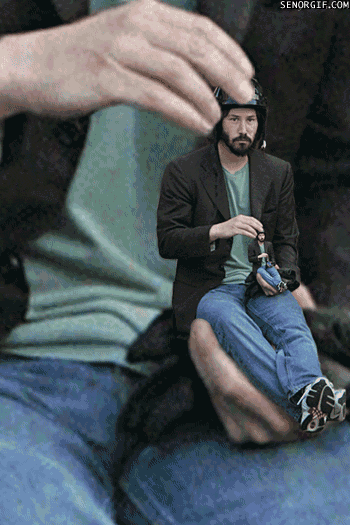
I bought MyCloud device
After the short introduction, let me tell you my problem&solution. Normally WebUI itself does not allow you to create a scheduled task for backing up your MyCloud to USB. However, what you can do is you can create a symbolic link. Then you can show that location…
Start from here
Create a symbolic link
ln -s /mnt/USB/USB1_b1/FullBackUp/ USB_DISK
After this go to Internal Backups
 Here, click “create a job”. Then you can modify the Destination path by doing inspect element (destination path) on Google Chrome(or any other browser allows you to do that). But be careful there is more than one field you need to change
Here, click “create a job”. Then you can modify the Destination path by doing inspect element (destination path) on Google Chrome(or any other browser allows you to do that). But be careful there is more than one field you need to change

 After that you can simply run your script to test, normally it creates a folder first (with the job name) then started copying files where symbolic link is located. You can also set reoccurrence as you like…
After that you can simply run your script to test, normally it creates a folder first (with the job name) then started copying files where symbolic link is located. You can also set reoccurrence as you like…
I tested it on OS (2.31.204) and works flawlessly…
I hope it helps.
Egemen